Until now, the easiest way to listen to podcasts on an Amazon Echo was to connect via Bluetooth and play the podcast with your favorite app. But a new Alexa skill called AnyPod has made listening even easier.
You can enable the AnyPod skill from a browser or the Alexa / Alexa iOS app:
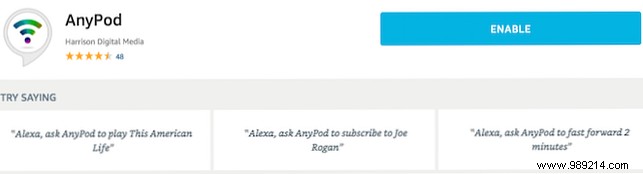
You don't have to create an account or do any extensive setup to use AnyPod. You can start listening to podcasts without subscribing instantly, add podcasts to your subscription list, unsubscribe from podcasts, and more, all with just voice commands.
Here is a list of the voice commands AnyPod provides for playback:
And commands to manage your subscriptions:
When listening to a specific podcast, you can ask Alexa to play the latest or oldest episode. If nothing is playing, you can specify which podcast you want to listen to:
AnyPod has some features that are key to a good podcast listening experience.
If you stop in the middle of a podcast, AnyPod will remember where you stopped and resume playback. (You can ask it to start over by saying "Alexa, ask AnyPod to restart.") And if you're listening to podcasts exclusively through Amazon Echo, this is one of the best options out there.
But if you're like most podcast listeners and prefer to take your episodes with you on the go or listen on your phone, AnyPod can be a bit of a hassle. Because the skill doesn't have a corresponding mobile app, listening to your podcast won't sync, and it'll be harder to keep track of what you've already listened to.
Another challenge is getting AnyPod to play a particular episode. With some podcasts (for example, S-Town), you can ask to play a particular chapter or episode. Examples of commands you can use include:
If you're already listening to a podcast, you can request a specific episode with this command:
But it doesn't always work. You'll need to test this feature with your favorite podcasts to see if they support playback of chapters, seasons, and episodes.
What is your favorite way to listen to podcasts using Amazon Echo? What do you think of AnyPod? Let us know in the comments.