If you regularly read our articles on Plex or Kodi, you will know that we refer to them as two separate entities. That's totally accurate, the two apps are competitors. They both want to be the portal through which you view your locally saved media.
However, did you know that there is an official Plex addon available for Kodi? In many ways, it provides the best of both worlds.
But what exactly does the Plex plugin offer? Why is it worth installing it? And do you even need it? We will answer all these questions and more. Read on to find out what all the fuss is about.
If you've been a dedicated Plex or Kodi user for some time, you probably already know about the Plex addon. It's not new, it doesn't suddenly have a bunch of new features, and it hasn't been radically redesigned.
So why is the plugin suddenly making headlines? What has changed? In short, it is now free. Kind of.

Previously, users needed to have a Plex Pass subscription to access its many features. As of October 2017, that is no longer the case. Almost all the features of Plex for Kodi are free..
Of course, you should not completely ignore the Plex Pass, but its benefits are less and less. 5 Reasons You Really Don't Need a Plex Pass 5 Reasons You Really Don't Need a Plex Pass If you have a lot of media stored locally on your computer, Plex is a must-have piece of software. But do you really need to pay for a Plex Pass? Let's find out... Read More
Before we look at what's included, let's see what parts of Plex's Kodi addon are still hidden behind the Plex Pass paywall.
The three most notable exclusions are:
If you want these features, you can purchase a Plex Pass for $14.99 per month, $39.99 per year, or $119.99 for a lifetime subscription.
What features of the Kodi addon are available for free to everyone? For many people, the two most notable features are library organization and “Available Anywhere” streaming.
Library organization lets you manage all your videos, music, and photos. As long as you tag your content correctly The Optimal Way to Name Media in Plex The Optimal Way to Name Media in Plex Read More, the plugin will even automatically import plot summaries, actor bios, episode names, and other associated metadata.

Available Anywhere allows you to stream your content from anywhere in the world. For example, if you have Kodi installed on your tablet and have a Plex Media Server running on your desktop at home, you can use Kodi on your tablet to access your videos even when you're away from home. If you are not a Plex Pass subscriber, the feature requires a one-time fee of $4.99.
Other notable features include Plex's legendary ability to read and play almost any file format thrown at it, library sharing, and encrypted remote connections.
Aside from the fact that it's always nice to have more options and flexibility, there are some clear benefits to using the Plex addon on Kodi.
For many dedicated Kodi users, the most important benefit is the ability to take advantage of Plex's fantastic transcoding capabilities. For example, if you run Kodi on a Raspberry Pi, smartphone, or other lower-powered devices, it will be difficult to play HD content at 16Mb/s. Plex will automatically transcode the video into a format that suits your device, giving you seamless playback.
Another major benefit is access to the Plex channel library. 20 Unofficial Plex Channels You Need To Install Right Now. 20 Unofficial Plex Channels You Should Install Now. With the AppStore not supported, you can unlock new Plex content to watch. Here are the best unofficial Plex channels to install. Read more . Of course, there are many crossovers between Kodi addons and Plex channels, but as a long-time Kodi user knows, addons often stop working or go offline altogether. Plex offers you a backup solution.
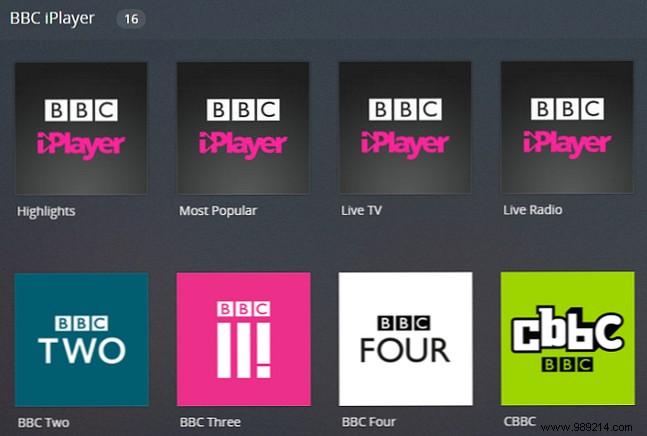
Lastly, a previously unseen benefit that has recently come to light is live television. If you've been following Plex news, you'll know that the app now works with an antenna Plex Live TV:Everything You Need to Know Plex Live TV:Everything You Need to Know Plex has added live TV channels to its service, but what? What exactly is Plex Live TV? We've got everything you need to know about this exciting new option for cable cutters. Read More What can you watch using a TV antenna? What if there was a cheap and legal way to get access to many of the big networks? You would probably turn around. Well, it turns out there is! The trusty TV antenna advances. Read more free from the app.
Of course, Kodi also offers this functionality, but Kodi servers are not easy to set up for beginners. By using Plex, you can set up the antenna on your main server and watch fully legal live TV. The Best Sites To Watch TV On Your Computer Over The Internet The Best Sites To Watch TV On Your Computer Over The Internet There are a lot of different ways to watch TV on your computer over the Internet these days. This article provides a comprehensive list of sites and services to get you started. Read More
We are sure that you can think of many more benefits. So be sure to let us know in the comments.
Obviously, before you can install the addon, you need to make sure that you have Kodi installed. You can get a copy from the Kodi website. Follow the on-screen instructions to launch the app.
You need to install the Plex addon from the Kodi app. Fortunately, it's in the official Kodi repository, so you don't need to mess around with third-party libraries.
To get started, fire up the Kodi app and click on Add-ons in the left panel.
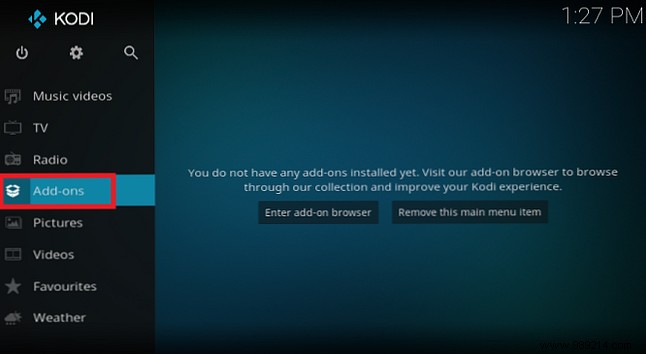
In the new window, select Download . Again, you'll find it in the left panel.

You will now see a long list of categories on the main windows of Kodi. Scroll down and click on Video Addons .

Once again, you will see a long list. These are all the video addons that Kodi officially supports. Find the Plex entry and click on it.
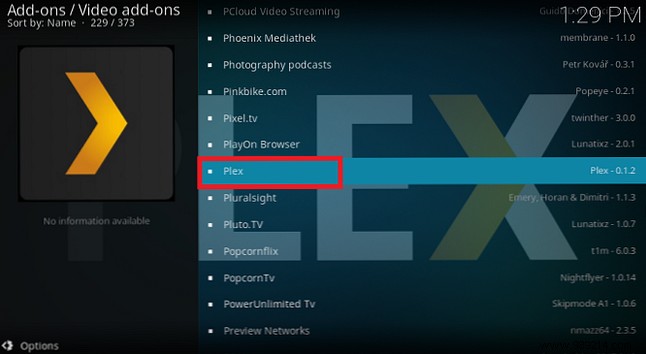
You should now be looking at the Plex plugin store page. Select Install in the lower right corner of the screen. Depending on your internet speed, the download and installation process may take a couple of minutes to complete. When the plugin is ready, you will see a notification in the top right corner.

To use the addon, return to the Kodi home screen and go to Addons> Video Addons . You should see Plex listed. Double click the plugin to launch it.

You will see a new Plex screen. Tap Sign up and Plex will generate a unique four-digit code for you. Using a web browser, navigate to plex.tv/link and enter the code.

Go back to Kodi and Plex should be automatically logged in to your server. Then you will see all your content displayed.

The fact that Plex has made its official app almost completely free for all users is a significant benefit. You no longer have to rely on third-party Plex adaptations like PlexKodiConnect.
The plugin will not suit all users. There are always people who will want a feature that is not present. But if you're looking for an easy way to establish a connection between Kodi and Plex, you can't go far wrong with the official addon.
Have you tried the official Plex app for Kodi? You were impressed. What did you like? What is still missing? As always, you can share your thoughts with us in the comments below. And remember to share this article with your Kodi-loving friends on social media.