Movie trailers are a great way to get a taste of the latest movie, from big Hollywood trailers to smaller indie trailers. Some trailers are so awesome on their own that you might want to download them.
SummaryHow to Download Free Movie TrailersDownload Free Movie Trailers from HD TrailersDownload Free Movie Trailers from YouTubeDownload Free Movie Trailers from Internet ArchiveHow to Play Downloaded Movie TrailersHow to convert downloaded movie trailers to different file formatsFind a movie to watchIf so, we are here for you. We'll show you how to download free movie trailers directly to your computer.
There are different ways to download free movie trailers online to your computer. Here are the best methods.

One of the best places to download free movie trailers is HD-Trailers.net.
This site uses trailers from iTunes Movie Trailers and Yahoo Movie Trailers. Both of these sites are great sites for high definition trailers, especially iTunes as it has a clean interface and offers multiple resolutions. However, it is not as easy to download trailers from these sites as from HD-Trailers.
AdvertisementThe front page of HD-Trailers lists the latest trailers, top box office movies, and movies opening this week (this category doesn't seem to be updating, so you can skip it).
If you don't immediately see the movie you want to download the trailer for, use the search box at the top.
Each movie page displays the poster and a brief description. You will see the trailer links below. Some movies receive multiple full trailers, as well as other trailer formats like “preview” and “teaser”.
HD-Trailers lists these trailers in date order and in multiple resolutions (which determines image quality). 480p is the lowest resolution and 1080p is the highest. The higher the resolution, the larger the file size.
AdvertisementClick on the desired resolution and the trailer will play. Underneath the trailer is a Download link. You may be able to click on it to start the download. However, your browser may simply open the trailer in a new tab.
If this happens, right-click Download link and click Save link as… Choose where you store the trailer, then click save to start the download.
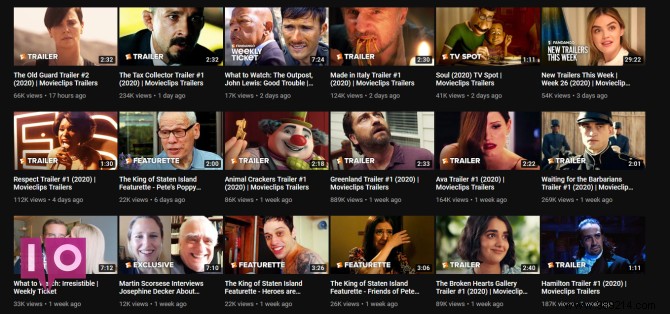
There is a good chance that the trailer of your choice, whether for a new or an old version, is available on Youtube. There are many channels on YouTube dedicated to downloading movie trailers, such as:
AdvertisementIndividual studios will also upload trailers to their channels. This includes the likes of Netflix, Pictures from Warner Bros., and 20th Century Studios.
Of course, rather than accessing specific channels, you can also just search for the trailers you need.
YouTube does not offer a built-in way to download videos. As such, you will need to use a third-party tool. Conveniently, there are many excellent YouTube downloaders.
One of the best is 4K Video Downloader, which is free and available on Windows, Mac, and Linux. You simply plug the YouTube video URL into the program and it downloads it to your computer. It even supports playlists and subtitles.
AdvertisementWhile other programs may download at low resolution or be riddled with ads, 4K Video Downloader is simple and effective. There is no better way to download movie trailers from YouTube.
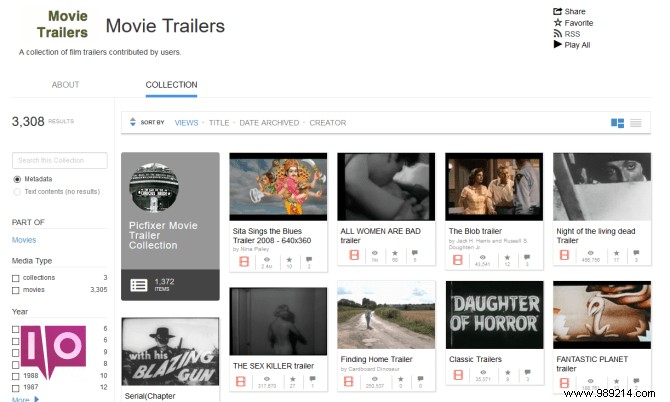
If you're looking to download more obscure movie trailers, you might find what you need at the Internet Archive. Thousands of trailers are stored there, most dating from the 20th century.
The left pane helps you sort trailers by categories such as Year, Themes &Subjects, and Collection. You can also use the search at the top, but note that sometimes trailers are unnecessarily named when uploaded by the user.
When you find a trailer you want, click on the thumbnail to visit its respective page. The trailer can be played at the top of the page. Underneath, find the Download Options box. Here you can download the trailer, often in several formats like MOV or WMV.
Once you've downloaded the movie trailer, you'll want to play it. Your computer has a default video player. Windows uses Movies &TV app, while for Mac it is Quick Time Player .
However, there are alternative media players for Windows and better media players for Mac.
The best for both operating systems is VLC Media Player. It is a free, open-source and cross-platform media player that supports a wide variety of video formats. Besides, VLC is full of handy features.
Since the movie trailers you download can be in different file formats, VLC is very useful because it will play most things you throw at it. You won't need to worry about codec downloads.
The movie trailers you download will be available in different video formats. Examples include MP4, WMV, FLV and AVI.
As mentioned above, VLC will handle most video formats. However, you may want to convert trailers to a different file format. This is vital if you want to transfer the trailer to a device that does not support the format of the video natively (this is likely to happen on a Smart TV, for example).
If so, don't worry. It's easy to convert your downloaded trailer to a different file format. All you need is a video converter tool.
Actually, you can also use VLC to convert the media file.
Open VLC and go to Media>Convert/Save . Click on Add to select the trailer, then click Convert/Save . Specifies the Profile (the output format) and the Destination file . When ready, click Start .
Another excellent choice is WinFF. It is a simple and free tool that can convert videos in bulk to many formats.
With the program open, click Add to select the trailer choose your Convert to and Preset formats, then specify the Output folder . When ready, click Convert .
Now that you know how easy it is to download movie trailers for free, you can create your own collection of your favorite movie trailers.
Trailers are also a good way to decide which movie to see next. If you need a little more help, here are some other great ways to find a movie to watch.