A few months ago, VLC Media Player got support for Chromecast and 360-degree video views. It's just another small notch in the popularity of the open source player that can handle anything you throw at it (as long as it's a media file!).
The Windows version of the player is closing in on 50 million downloads, and that's discounting all other platforms it can be installed on. Perhaps the secret to its longevity is the modular design that gives it a rich set of features. Today, let's focus on the few “secret” features under the hood that you can use every day.
There are several free downloaders available for YouTube. But, VLC has this feature built in. Although it is not a one click downloader and you will have to take the help of your browser.
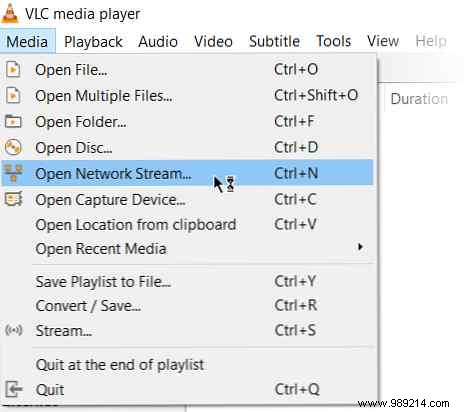
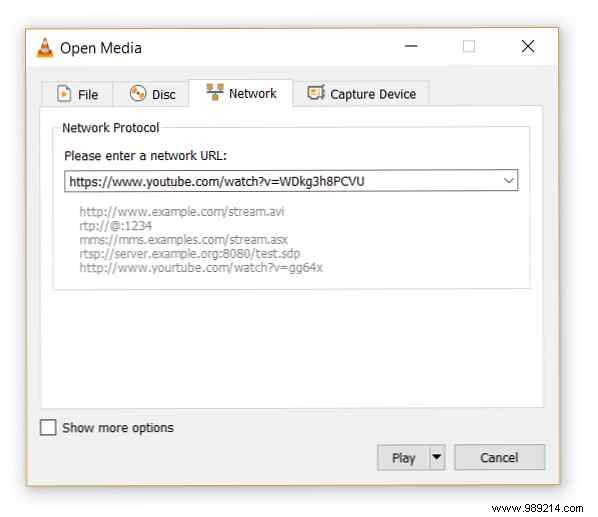
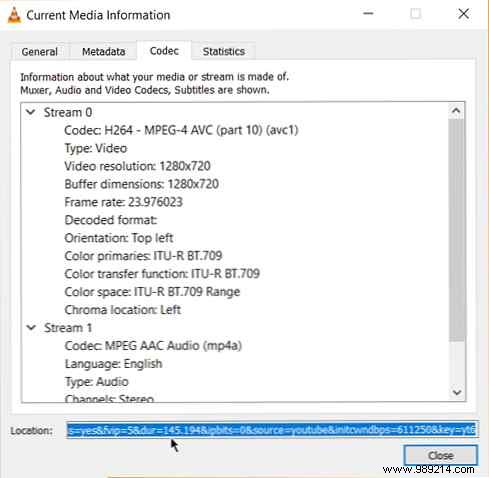
Downloading a video is often the first part. Converting that video so you can play it on a device of your choice is the second part. VLC Player can do this too.
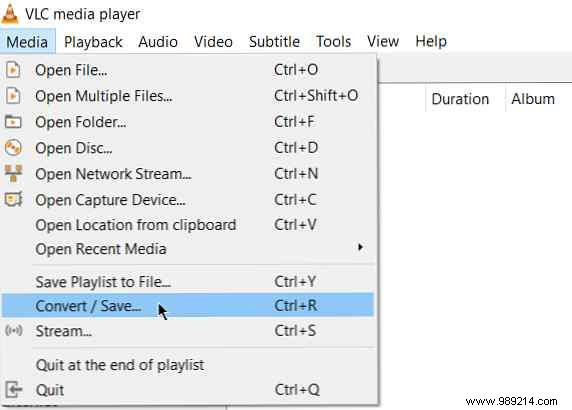
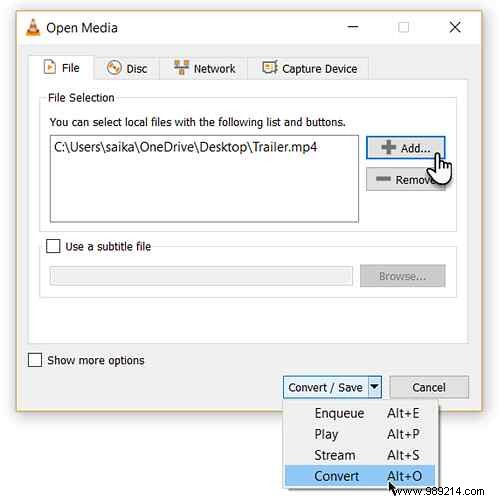
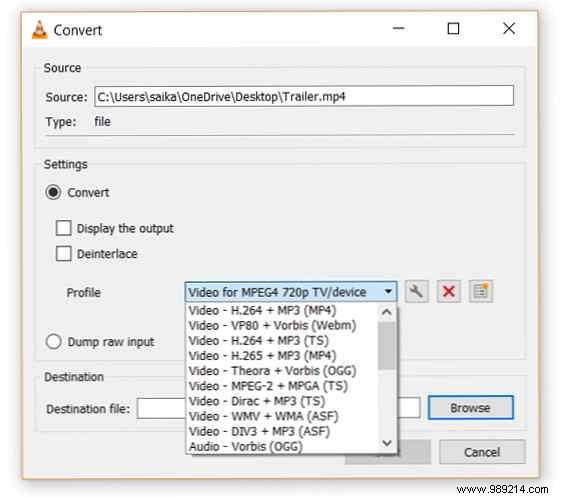
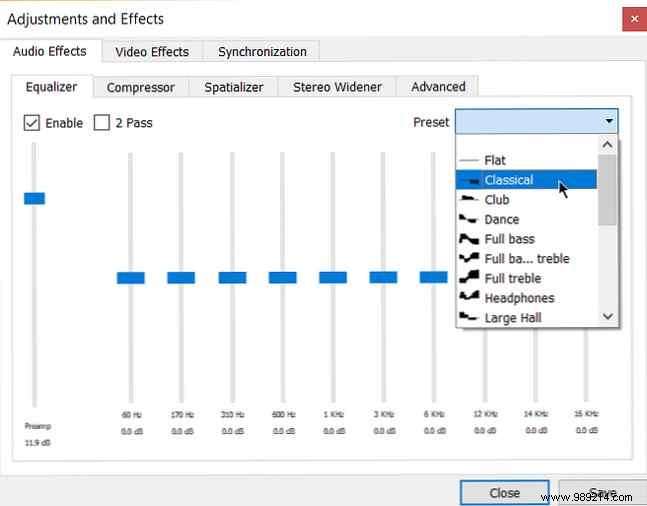
You may be using VLC only as a video player, but VLC is also a cross-platform standalone media player and it comes with full audio effects with playlist support. VLC doesn't just display the cover, it also has a pretty cool graphic equalizer hidden inside it.
Show with shortcut keys Ctrl + E (or go to Tools> Effects and Filters> Audio Effects ). Adjust the sound quality with the available presets, or fine-tune it with the Matched , Compressor , and Spatializer Tabs .
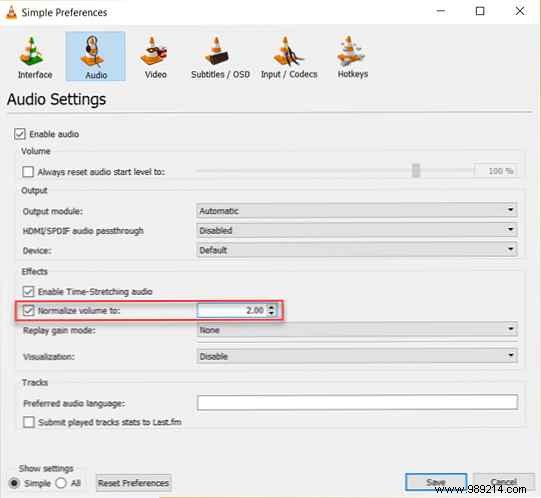
General audio settings for the VideoLan player are found in Preferences. One of the key features called Audio Normalization helps to optimize the volume of any media by a fixed amount and improve sound quality.
Go to Tools> Preferences> Audio> Enable Normalize volume to . The value you set here will help adjust the decibel levels of dialogue, music, explosions, gunshots, etc. in the movies you see. Please restart VLC after enabling the setting.
In fact, set it right after downloading and installing VLC player. It will make your audio sound better Want to make your audio sound even better? Here are 5 top tips Want to make your audio sound even better? Here are 5 top tips When you're recording and editing your own audio, chances are you want the output to sound as good as possible. Here are five top tips that will help. Read more.
One of VLC's underutilized features might be its ability to find and play Internet radio. VLC Player can satisfy all your audio needs as it can not only stream radio but also play podcasts.
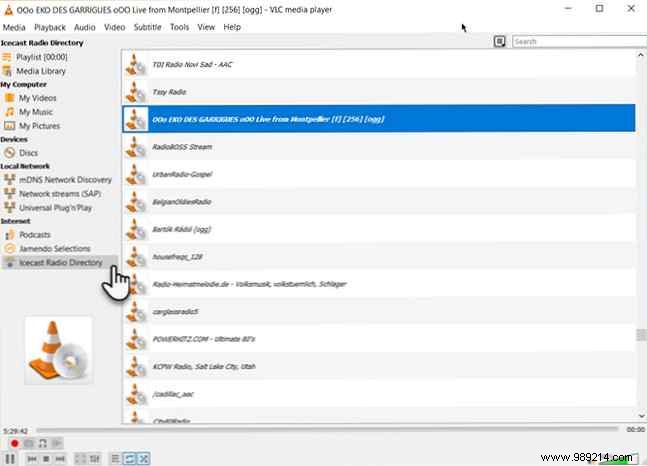
And to play podcasts in VLC:
Most media players can play a full video or soundtrack. With VLC, you have the added benefit of looping through any specific section of a media file.

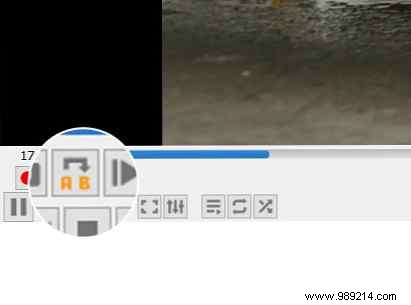
This is a useful feature when you want to review an instructional video or listen to an audio file over and over to get it right. I often use this feature to study Photoshop tutorial videos.
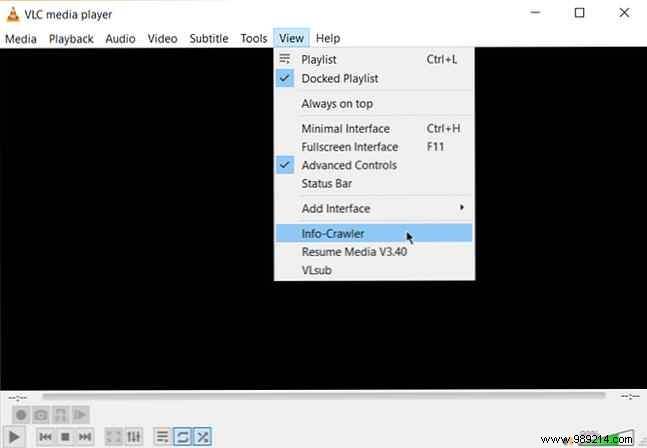
For everyday use, the default VLC feature pack may be enough. But if you're looking for extra functionality, there's a whole catalog of plugins you can install at the same time. Remember, VLC has a large open source community behind it and they've helped create extensions, skins, playlist analyzers, and assorted other tools.
These extensions will help you add more. “secret” features for the player like tools that will help you search for subtitles from the player. Extensions can also work on macOS and Linux, so double-click the instructions on the plugin page.
C: \ Users \ NAME \ AppData \ Roaming \ vlc \ lua \ extensions carpeta.Some of the best extensions to consider include:
If you know these features, VLC hides some secrets from you. Now flex your muscles and explore the more advanced possibilities of this fantastic player that has stood the test of time. Maybe Create a Streaming Media Server for Your Home How to Create a Linux VLC Streaming Media Server for Your Home How to Create a Linux VLC Streaming Media Server for Your Home Enjoy music or movies via Netflix or YouTube is great, but what happens when the Internet is down? With a VLC media server, you'll never have to go without entertainment again. Read More Now you can watch that movie on your tablet in bed or listen to your music collection in another room. Read more.