Trying to choose a media player app is like choosing a web browser:conflicting opinions abound, everyone wants to make you "their" App of Choice, and it's easy to drown under all the different options out there.
The good news? Valuable media player apps always come out on top as they set themselves apart, and for the most part, it doesn't matter which one you choose. The best media player for you is the one you enjoy using the most.
These are the best media players available for Windows 10; and no, Windows Media Player is not one of them. It's outdated, so don't use it. Choose one of the apps in this post instead. You'll thank yourself!
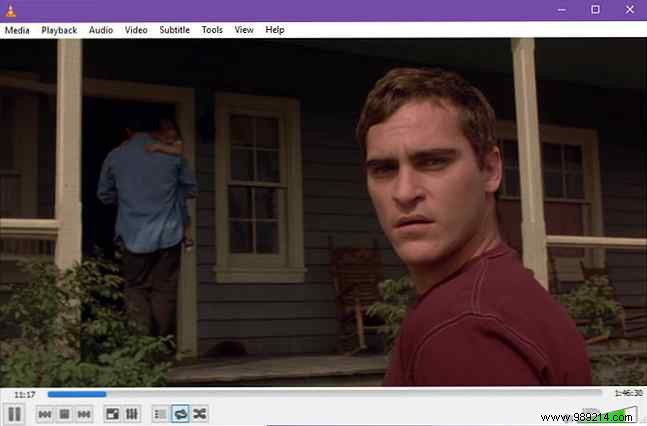
VLC Media Player is the most popular media player in the world. If you look at a site like AlternativeTo, you'll see that VLC sits in first place with over 5,900 likes with a runner-up "Media Player Classic" coming in at just over 1,000 likes. VLC is clearly king. But is this okay for you? Maybe maybe not.
VLC is complex and powerful. “All-in-one solution” describes it best and you can do a lot with it, particularly with all the advanced settings and options to tweak. The low? VLC borders on a “bloated” state and may not offer the best performance on older, slower hardware.
But if you hate tinkering and just want a media player that's free and works right out of the box, VLC is the answer. You can stream video URLs in real time. 7 Top Secret Features of Free VLC Media Player 7 Top Secret Features of Free VLC Media Player VLC should be your media player of choice. The cross-platform tool has a bag full of secret features that you can use right now. Read More The VLC Media Player:Does It Really Play Everything? The VLC Media Player - Does it really play everything? Read More No need to download, install and play with codecs.
Overall, we understand why VLC ranks as one of the most popular GitHub projects to date. Considering that it's been in active development since 2001, it's safe to say that VLC isn't going anywhere anytime soon. For all of this, VLC holds its place on our list of the best Windows software.
Summary of notable benefits and features:
Download: VLC Media Player (Free)

PotPlayer is a media player app from South Korea. If VLC didn't have such a strong brand identity, I think PotPlayer would probably take its place as the king of free media players.
VLC and PotPlayer share a lot in common, notably that they both serve as all-in-one media players for users who just want an out-of-the-box solution. But unlike VLC, which can struggle with larger files or cutting-edge video formats, PotPlayer always works.
And if you want to tweak the options and customize them to your liking, PotPlayer lets you. In fact, you'll find it packed with more settings than even VLC, and plenty of advanced features like scene previews, bookmarks, clip recording, and more. And best of all, it uses less resources than VLC.
Probably most users won't mind, but you should know that PotPlayer is free but it is proprietary software (ie not open source).
Summary of notable benefits and features:
Download: Daum PotPlayer (Free)
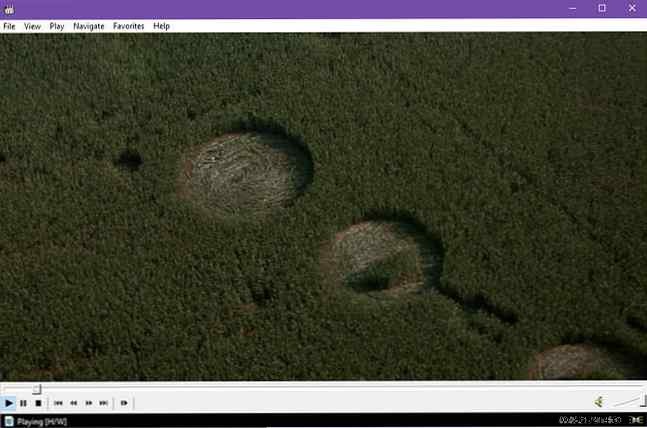
Media Player Classic is one of those apps that can trigger nostalgia and send you back in time. Do you remember these? 7 Old Windows Programs Still Used Today Remember These? 7 Old Windows Programs Still in Use Today say that technology is advancing at an exponential rate. But did you know that some shows have been around for several decades? Join us for a walk down Nostalgia Lane and discover the oldest programs in Windows. Read more . Released in 2003, it was the preferred alternative to Windows Media Player during the days of Windows XP. Development was stopped in 2006, and has since been split into two projects Open Source Software and Forking:The Good, The Great and The Ugly Open Source Software and Forking:The Good, The Great and The Ugly benefits to the end user of forks. Sometimes the fork is made under a veil of anger, hate, and animosity. Let's look at some examples. Read more :Home theater (MPC-HC) and Black Edition (MPC-BE).
Home theater is the best choice for everyday users, aiming to remain as light as possible while supporting the latest video standards and formats. Black Edition is the super powerful version with more features, enhancements, and improvements, but it's not as easy to use.
And that's really Media Player Classic's biggest selling point:fast performance, low resource usage, small install size, really light in every way. It handles most formats smoothly, and supports some advanced features like subtitle downloads, video capture, and Skype integration.
Media Player Classic is the largest open source alternative to VLC. If you don't like the plethora of VLC that it's acquired over the last few years, and if you don't like the closed source development of PotPlayer, this is the media player for you.
Note: MPC-HC has been discontinued in July 2017, but it still works well and is worth using.
Summary of notable benefits and features:
Download: Classic Media Player (Free)

Now that we have the “Big Three” in passing, I want to highlight this gem of a video player that is in the Microsoft Store. It's called ACG Player and it's tragically underrated. If you thought Media Player Classic was lightweight, this will surprise you..
The first thing you'll notice is the simplified interface and touch controls. Tap the top half to Play/Pause, tap the bottom half to toggle controls. Swipe left to rewind and fast forward, swipe up and down to increase volume. Obviously, this app was designed for Windows 10 tablets, but there are also keyboard shortcut alternatives.
Advanced features include gesture customizations, multi-window mode, playlist management, streaming streaming, and the ability to adjust subtitle appearances and animations. You can also opt for the Ax-Lite video player, which is a faster version with some of the features trimmed.
In short, ACG Player is one of the few apps in the Microsoft Store that is worth using. It may be barebones, but it's more than enough.
Summary of notable benefits and features:
Download: Jugador ACG (Gratis)
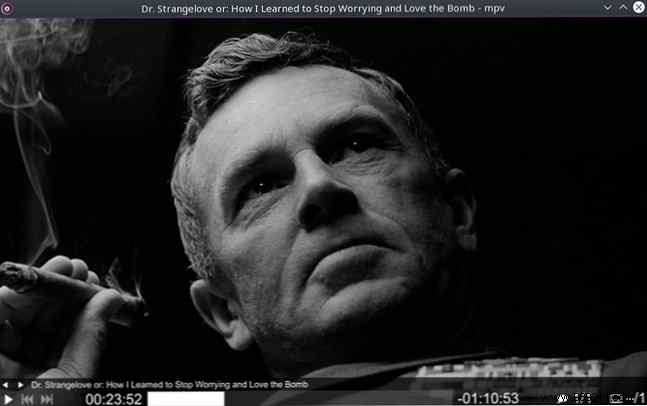
En MPV, tenemos otro competidor gratuito, de código abierto y multiplataforma para VLC. Este proyecto en particular es una bifurcación tanto de MPlayer como de mplayer2, manteniendo la parte buena de esos, tirando la basura, e introduciendo muchas más cosas..
Lo primero que destaca es la falta de una interfaz de usuario tradicional. Es un reproductor de video puro con controles mínimos superpuestos en la parte inferior, y se controla principalmente mediante los movimientos del mouse. Nifty y conveniente para dispositivos de pantalla táctil.
Entre MPV y VLC, MPV es definitivamente más difícil de usar si quieres hacer algo más que ver cosas. En general, es más eficiente y menos exigente en cuanto a recursos, pero cosas como jugar con subtítulos o transmitir a Chromecast pueden ser una molestia..
En general, tiene un poco de un atractivo de nicho, pero ciertamente vale la pena intentarlo. Qué tienes que perder?
Resumen de beneficios y características notables:
Download: MPV (Gratis)
Personalmente, me conformo con VLC Media Player para mi computadora principal y Media Player Classic para mi computadora portátil más vieja.
Si tiene un dispositivo Android, también querrá una aplicación de reproductor de medios sólido para eso, en cuyo caso recomendamos el excelente MX Player para videos y cualquiera de estas aplicaciones de reproductor de música para Android El 15 mejor reproductor de música Android sin transmisión Aplicaciones Las 15 mejores aplicaciones de reproductores de música Android que no transmiten música ¿Desea reproducir música local en su dispositivo Android? Una de estas aplicaciones va a funcionar para usted. Read more.