Yes, we know, Plex can handle music pretty well. However, to unlock the service's most powerful music features (such as autoplaylists, lyrics, and audio fingerprinting), you'll need to subscribe to Plex Pass.
And yet, if you only use Plex for music (and not TV shows and movies), you'll have to wade through a lot of superfluous features.
If you're looking for a feature list similar to Plex but in a service that's primarily dedicated to music, you should check out these eight Plex alternatives instead...
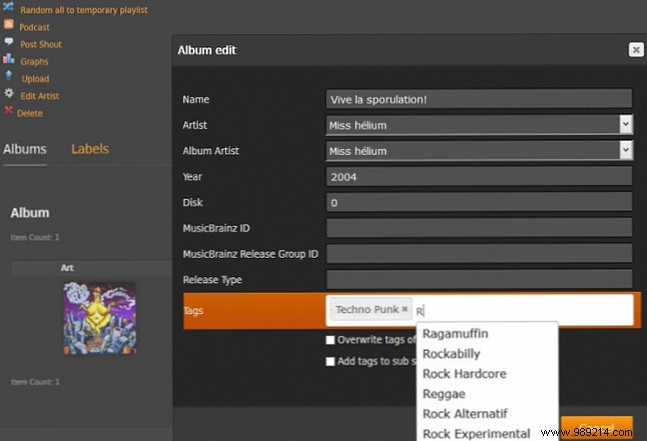
Ampache is an open source web-based application. Although you can also use it to stream videos, its main focus is music. Ampache will run on any platform that supports PHP.
The web interface can be used as a playback tool and music manager. It has the ability to pull your music collections from local and remote locations so you can enjoy a unified library wherever you are.
You listen to your music through the web app, your local speaker system, or a host of smart devices.
To control music remotely, you can use the app's Localplay feature.
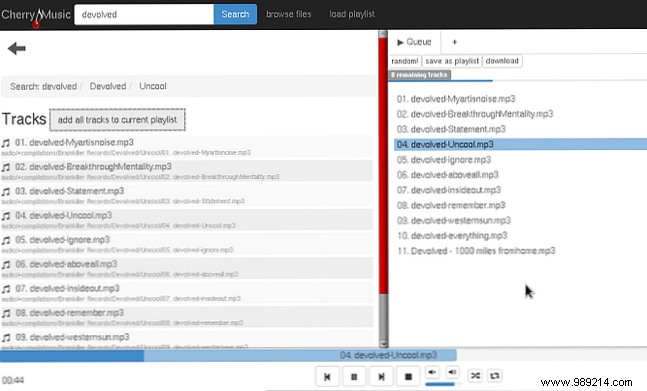
CherryMusic is a streaming music server. Like Ampache, it is also open source. And again, you can get it to run on most devices, including a Raspberry Pi. The server is extremely light.
During the installation process, you will need to run a little bit of Python in the CherryMusic directory. Fortunately, it's a simple process, even if you've never worked with Python before. CherryMusic offers a detailed setup guide on their website if you need more information.
Once you have successfully installed the app, you will need to navigate to http://localhost:8080 In your browser to set up the app for the first time.
CherryMusic has a simple design that is easy to navigate. Function-wise, it supports multiple accounts, playlist sharing, and artwork retrieval.
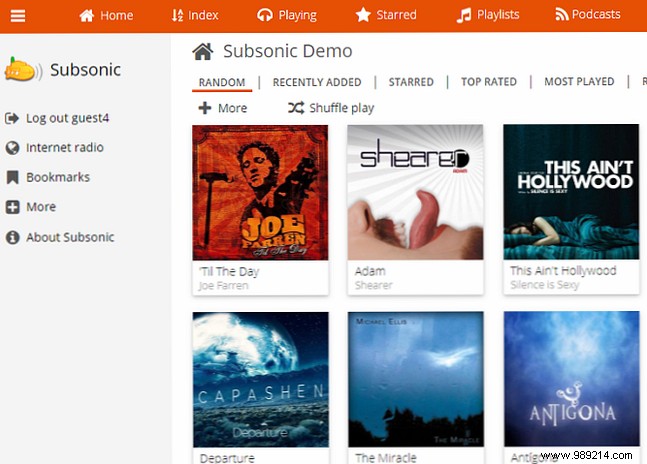
As you'll soon see, Subsonic, which was originally open source, provided the foundation for many of the best music server applications.
Today, the app is closed source. It can stream videos and music, but its main strength is still audio files.
If you've ever used Plex, you'll be familiar with the basics of how the app works. You must install it on the same drive as your music files, then use a web portal to access its content.
Subsonic offers device-specific apps; However, they are part of the premium version. This costs $1/month. The subscription also gives you video streaming features, support for Chromecast and Sonos, a podcast player, an ad-free web player, and even your own custom server address.

When the Subsonic developers made the decision to go closed source and introduce a higher level, the community was divided. Some of the old team created a new app called Libresonic..
After a few years of development, some differences arose between the creators and another new app, called Airsonic, was born. Like the original Subsonic, the app is dedicated to remaining open source.
Some of the best server features include the ability to stream to multiple speaker systems at the same time, on-the-fly conversion of different audio formats, and customizable bitrate limits (in case you're on a slow connection). /P>
Furthermore, Airsonic can work with genuinely massive music collections. It can handle hundreds of gigabytes of content without breaking a sweat. If you've ever amassed such a large collection, you know the pitfalls of some of the top music managers. Top 5 Free Music Players for Windows Top 5 Free Music Players for Windows Downloading music still has its benefits. For one thing, you can play music even when you don't have internet access. But which music player should you use? Find the best free music players here. Read More
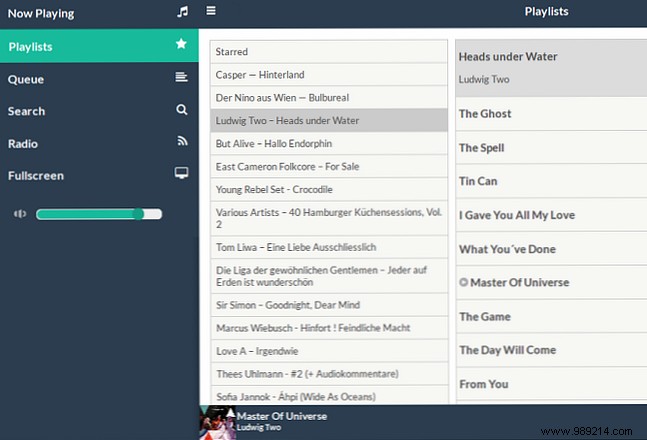
Mopidy offers something unique, apart from being able to play your locally saved music collections from anywhere in the world, it also works with Spotify, Google Play Music and SoundCloud. Not even Plex offers those features natively.
Thanks to its ability to mix your music and tracks from music streaming services Spotify vs. Apple Music vs. Amazon Music Unlimited:Which is the best? Spotify vs. Apple Music vs. Amazon Music Unlimited:Which is the best? With the introduction of Amazon Music Unlimited, now is a great time to sign up for a streaming music service. In this article, we'll examine how Amazon's service compares to Spotify and Apple Music. Read More
Because Mopidy is available on GitHub, the community is constantly making more plugins. Support for other streaming music services is continually available, and there are many plugins that can enhance the app's native features.
Mopidy is also available on the Raspberry Pi.

Sonerezh is a self hosted music server; it is similar to CherryMusic.
Fortunately, it is somewhat easier to install than its competitor. The developers include a two-click auto-deployment wizard that will have the application up and running in no time.
Adding music to the server is just as easy. Just tell Sonerezh where you saved your files, and the server will take care of the rest.
Sonerezh's user interface is only accessible via the web. Its design is simple and easy to use..
The app supports MP3, MP4, OGG and Vorbis files.

Funkwhale is another self-hosted server option. The app is worth including for a few reasons.
First of all, it offers music discovery tools like automatic radio stations. Of course, the tools will only work with songs you've added to the app, but if you have a large collection, it can help you remember some forgotten gems.
Second, you can listen to music on other users' servers as if it were your own.
Finally, the app includes integration with MusicBrainz. It's about the most accurate app when it comes to tagging your music collection with the correct metadata.
And remember, because the app is free and open source, there are no ads anywhere on the platform.

We'll end with a mention of Google Play Music. It is well known that the app allows you to upload 50,000 of your own tracks which you can then stream from anywhere.
Of course, it is not suitable for people who want more control and functionality of their application, or for anyone who has a vast library that they want to access remotely. Sin embargo, para las personas que desean hacer una pequeña colección de música fácilmente disponible, es una alternativa fácil de usar (y altamente pulida).
Las aplicaciones de servidor de música de estilo Plex son solo una forma de hacer que sus medios estén disponibles donde quiera que vaya.
Por ejemplo, puedes intentar crear tu propio Netflix privado. Cómo hacer tu propio Netflix privado con Dropbox, Google Drive o OneDrive. Cómo hacer tu propio Netflix privado con Dropbox, Google Drive o OneDrive. Es fácil hacer tu propio Netflix privado. . All you need is Kodi, plus movies and TV shows saved to Google Drive, OneDrive, or Dropbox. Lea más utilizando los servicios en la nube o convierta una Raspberry Pi en un servidor de medios Plex. Cómo convertir una Raspberry Pi en un servidor de Plex Media. Cómo convertir una Raspberry Pi en un servidor de Plex Media. y comience a transmitir películas, programas de TV, música y más. Read more . Echa un vistazo a nuestras guías para obtener más información sobre ambas opciones..