You probably already know that Netflix has thousands of secret categories Improve your Netflix searches with these secret codes Improve your Netflix searches with these secret codes If you need a little more specificity when searching Netflix, you can use some secret codes to find exactly what you are looking for need. Read More You probably also know that it can be a hassle to search for those codes when you're looking for something new to watch. With the help of a Chrome extension, that process just got a little easier.
Netflix categories are identified by a string of numbers in the URL. So, for example, if you want to browse Netflix's list of action comedies, you'll need your unique code. Turns out it's 43040. So when you're on the computer, you can navigate to the following:
http://www.netflix.com/browse/genre/43040You will then see a list of all the content available on Netflix under that genre.
So how do you find out all those secret codes? One of the easiest ways is to use the Netflix Categories Chrome extension. The extension allows you to search that list of categories and add your favorites to a short list. Favorites can be seen as soon as you click the extension button, and you can expand to see the full list of categories.
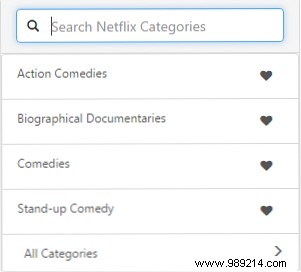
Click on any category and the extension will load the list of movies and shows available in your current tab.
It is worth noting that the extension does not currently include all available categories, but many more will be added soon. If you're not a Chrome user, you can always opt for a Netflix category search engine like NetflixCodes.me.
How do you find new content to watch on Netflix? Let us know in the comments.