PUBG Mobile 1.6 Update APK Download Link :The brand new PUBG Mobile 1.6 update has finally arrived and is now available for download. The new update has been the most awaited update as it contains lots of exciting and exciting features and game modes.
PUBG Mobile is getting new additions from all major sources in their patch update. The previous 1.5 update was a success and players are now heading towards the 1.6 updates. Several features and additions that come with the new update have already been surfed the internet and players are excited to try them out. The new PUBG Mobile 1.6 update has been released and players can download it from the link provided below.
Here is how to install PUBG Mobile 1.6 update on your device.
Step 1: Players should go to the official website of PUBG Mobile. Click here to be redirected to PUBGM official website.
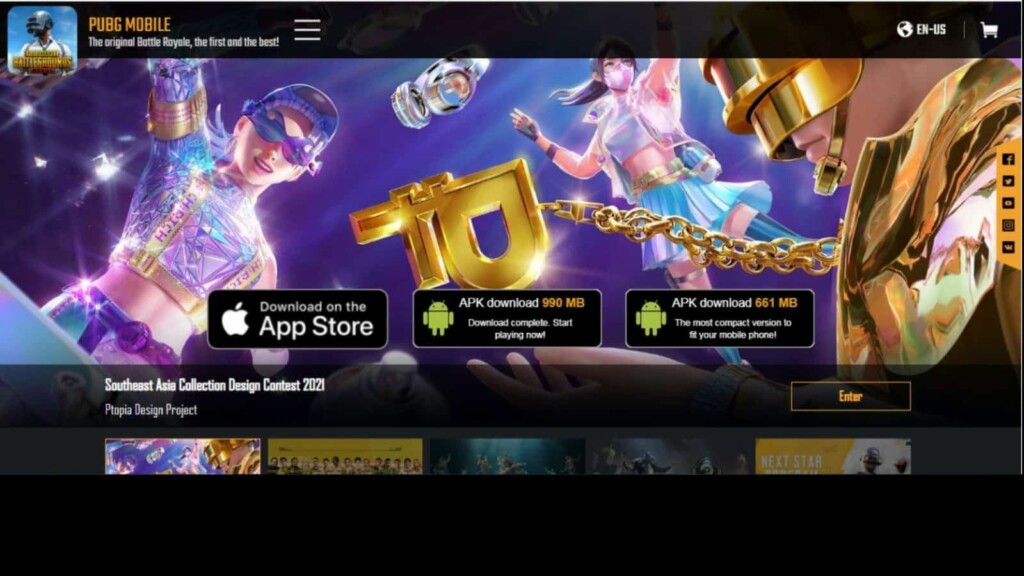
Step 2: Players should have to choose from a few options available for the Android version. Choose the Compact or Regular version depending on the APK size you prefer.
Step 3: Before installing the APK file, make sure you have enabled "Install from Unknown Sources" to install the app.
Step 4: After installation, now you can enjoy the game by logging into your accounts.

Note: Players who have downloaded the standard version can directly access the game and be able to play. On the other hand, players who have opted for the Compact version will have to download a few resources before heading to the game lobby.
Read more:PUBG Mobile Pro League Thailand Season 4:Team Infinity wins the league stadium

PUBG Mobile 1.6 Update APK File: Click here. (Size:1.1 GB )
Players who download the new update between September 14 and September 19 will receive 2888BP, 100AG, Justice DEFender Backpack (3 days).
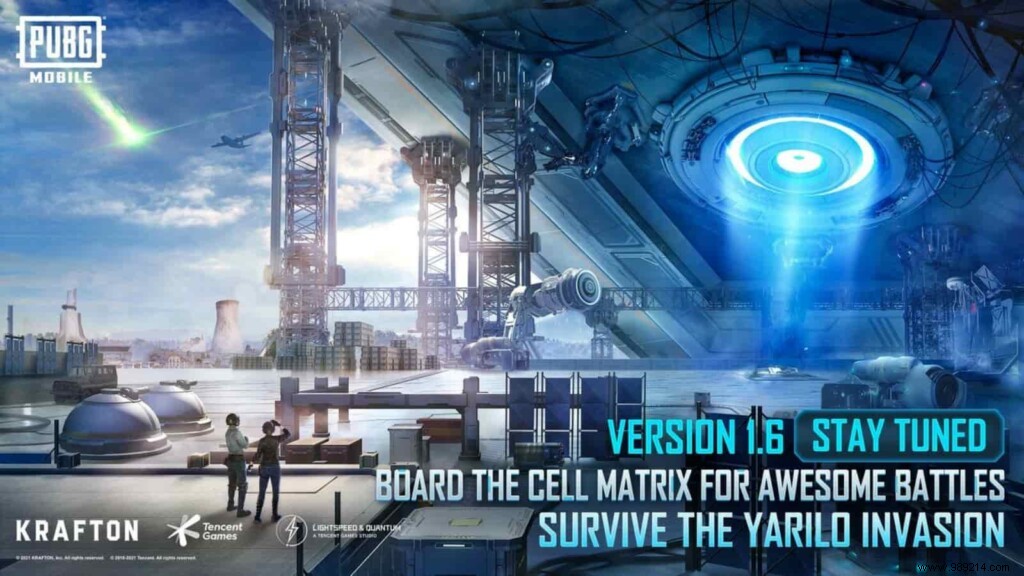
The new update brings back the game's old game modes as well as the Vikendi map. Here are the modes that will be making a comeback in the new update:
Check out a detailed version of the patch notes here.
Top 5 Best PUBG Mobile Teams That Can Represent India in Asian Games