PUBG Mobile Lite is the lite version of the highly acclaimed battle royale game, PUBG Mobile. It takes up much less space than PUBG Mobile and was specially developed for gamers who own low-end devices.
Just like PUBG Mobile, the developers bring update at regular intervals to add new and unique content so that players' interest can be kept in the game. A beta version is released for the new update so that the game stability can be tested in different regions. The beta version of PUBG Mobile 0.22.0 has arrived on the servers and Android users can download the game from the link provided in the article.
Players can download and enjoy the latest version of PUBG Mobile on their Android devices by following the mentioned process:
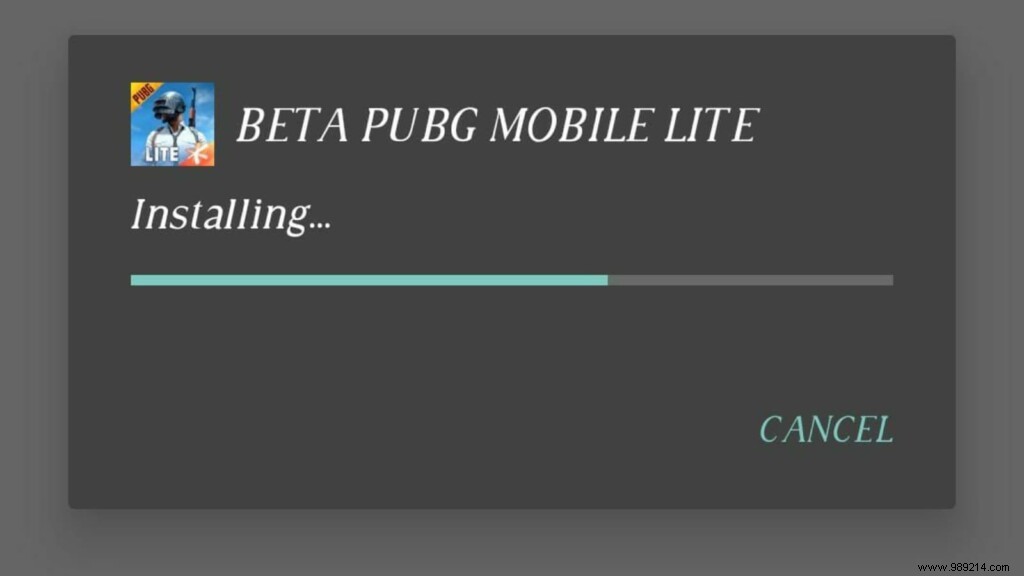
Step 1: Players can get the link for PUBG Mobile 0.22.0 beta version by visiting PUBG Mobile Lite official website. Players can also click the direct link here.
Step 2: After clicking on the link, players will be redirected to a new page. Click "Download New Version" to download PUBG Mobile Lite 0.22.0 Beta version APK file.
Step 3: After the APK file download is complete, players need to enable the "Install from Unknown Sources" option, otherwise the game will not download.
Step 4: Download the 135MB after the installation is complete and enjoy the new contents of PUBG Mobile Lite Beta.
Related: PUBG Mobile Pro League Season 4 Grand Finals in Thailand:Qualified Teams, Schedule &More
The developers mainly added various weapon skins which can be upgraded for destruction effects, loot crate animations and more. Players can take a look at some of the weapon skins that have been added:




Upgradable weapon skills look very fascinating, especially those that have Emote results when the gun is upgraded to additional levels. In addition to these weapon skins, players can also purchase weapon skins from Mini14, Groza as well as Vector. The full list of weapon skins is given in the video.
PUBG Mobile x Omlet Arcade Presents Community Solo Royale Event, Everything You Need To Know