PUBG Mobile Lite developers have recently rolled out version 0.22.0 for the lite version of PUBG Mobile so that players can enjoy the new game content. The update is available on Google Play Store, in addition to this, the players can check the latest APK link and download it without facing any errors.
PUBG Mobile Lite was introduced as a replacement for PUBG Mobile in low end Android devices. As the battle-royale game takes a lot of storage, many players complained about lag issues and high ping in the game, which prompted the officials to bring a lighter version. As updates are brought regularly, PUBG Mobile Lite always has a large fan base in different countries.
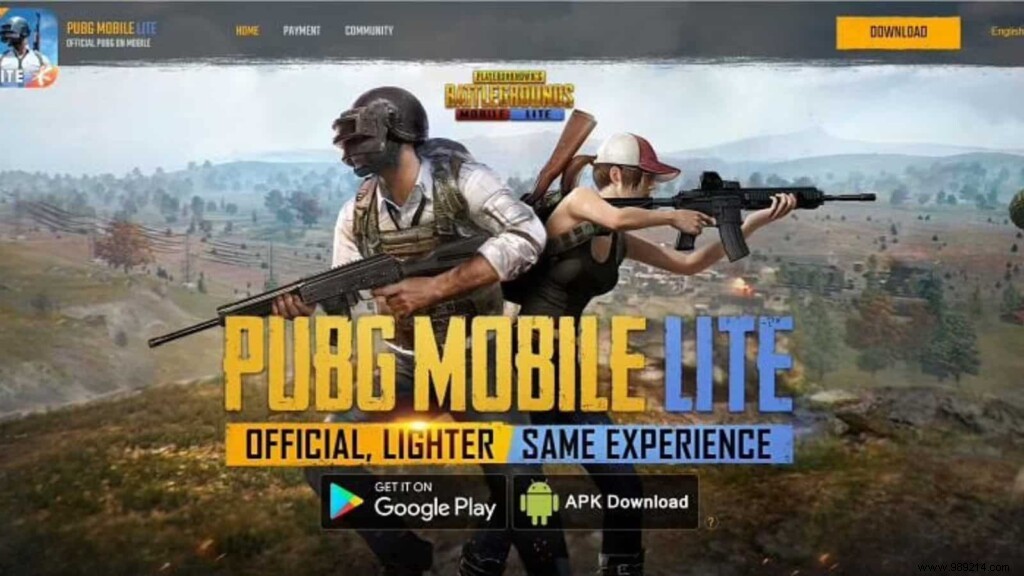
Players who were unable to download the update from Google Play or if they want to install an APK file of the latest version of PUBG Mobile Lite, they should only download it from trusted sources. APK file download link is provided on official websites. However, players can also download the link mentioned below by following the process:
Step 1: Players can click on this link to download PUBG Mobile Lite 0.22.0 version on their Android devices. The link will take them directly to the official site and they can install the APK file.
Step 2: After downloading, enable "install from unknown sources" on your Android device to complete the process of installing the latest version.
Step 3: Once the installation is complete, open the game and choose the social media account linked to your in-game account.
Related: PUBG Mobile x Koenigsegg:PUBG Mobile announces collaboration with Koenigsegg, everything you need to know
PUBG Mobile Lite 0.22.0 version has brought several new weapon skins for players which can be further upgraded to get more mods. Players can check out some of the upgradable gun skins that are part of the latest release below.



NOTE: Indian users should refrain from downloading the APK link as PUBG Mobile Lite has been banned in India.
PUBG Mobile Lite Season 30 Winner Pass Release Date and Rewards Revealed