Movies and TV shows are more fun when you watch them with friends. And with the growth of online streaming, it's now possible to share the viewing experience with others, even if they're on the other side of the world.
In this article, we'll explore some of the best ways to watch Netflix with friends far away.

Netflix Party is a Google Chrome extension that allows you and your friends to watch Netflix together remotely.
The extension syncs playback between everyone watching, adds a chat window, and allows anyone watching to play the video and pause it. When someone hits the pause button, playback on everyone's screen will stop.
Creating a session is easy. Simply start playing a video on Netflix, click pause, then hit the extension's browser button in the top right corner of the window.
There are a couple of downsides. First of all, chat usernames are not customizable. Second, the session will end at the end of a movie or episode; If you want to watch a second video, you'll need to make a new session and re-add everyone.
Netflix Party is free to download and use.
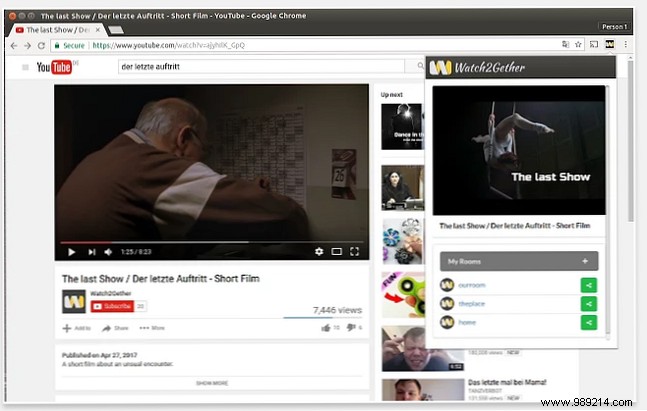
If you watch a lot of YouTube videos with friends, you're probably familiar with Watch2Gether. The app has its own player that allows you to natively access content from YouTube, Vimeo, Twitch and SoundCloud.
Netflix is not compatible with the Watch2Gether player, but the company has come up with a workaround.
The W2gSync beta feature allows you to paste a Netflix URL directly into a special window in your private room. When you start the video, everyone else will be able to see it. However, only the person who created the room and added the URL will be able to control it.
For W2gSync to work, you will need to download the official Watch2Gether browser extension. It is available in Chrome and Firefox for free.
The rabbit is another great way to watch videos with friends. It is compatible with all major online streaming services including Netflix. It is also browser agnostic; people who are watching Netflix with you will not need to download Chrome or Firefox.
Note: Some people object to conventional browsers for privacy reasons because browsers collect a lot of information 10 Types of Data Your Browser Collects About You Right Now 10 Types of Data Your Browser Collects About You Right Now Newsflash! Your browser leaks personal information. Here's how to find out which websites are learning about you with each visit. Read more about you. These people often choose to use a private web browser instead of 4 Anonymous Web Browsers That Are Completely Private 4 Anonymous Web Browsers That Are Completely Private Surfing the web anonymously is one way to protect your privacy online. Here are the best anonymous web browsers to use. Read more.
A person controls the transmission through a proxy on Rabbit's online portal. Anyone in the same room as the streamer can watch the show.
Non-US users may encounter some issues with geo-blocked content. To mitigate the issue, Rabbit has released a dedicated Chrome extension. It allows you to open a specific browser tab directly with anyone else, bypassing geographic restrictions.
The main Rabbit app and the Chrome extension are free to use.
Of course, you don't really need video sync features to watch Netflix videos together.
If there's only a small group of you and you all have your own Netflix account (or even a shared multi-screen account), it's pretty easy to coordinate with everyone, press play at the same time.
In this case, all you need is text and/or video chat.
A service to check out. Its main function is to let you watch YouTube videos with friends, but you can use its text and video chat features as the backend for a Netflix party.
Interestingly, you can also use Gaze to sync locally saved videos with groups of friends. Just make sure everyone has their own local copy (shared via Google Drive or Dropbox) before you start.
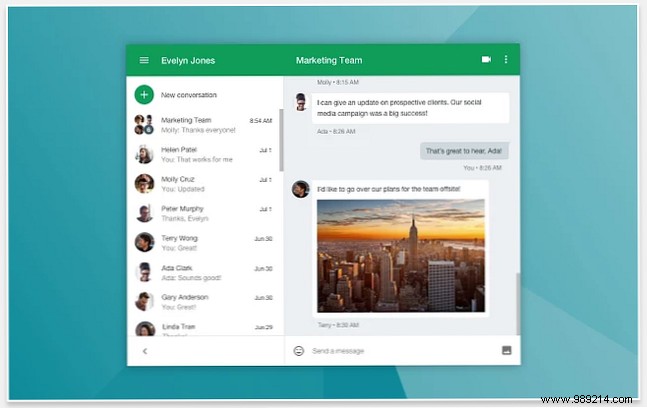
If you want a service that most people already have access to, check out Google Hangouts. Google has a bewildering array of chat apps, but Hangouts remains the most installed and easiest to understand.
You can use Hangouts to text chat, video chat, and make phone calls. Just use your Google account credentials to sign in.
Durante años, Kik ha sido uno de los mejores servicios de chat en línea y es una excelente herramienta para usar mientras ve películas o programas de Netflix con un amigo que no está sentado en el mismo sofá que usted..
Kik tiene todas las características que esperaría de un servicio de chat de primer nivel, como una amplia gama de emojis, la capacidad de compartir fotos fácilmente y una biblioteca de GIF..
Los GIF son una excelente manera de expresar sus emociones cuando ocurre un gran momento en la película o el espectáculo que está viendo. Si desea comprender más sobre este fenómeno de Internet, lea la breve historia de los GIF..
Note: Kik podría no ser adecuado para niños Cosas que le gustaría saber antes de que sus hijos comenzaran a usar Kik Cosas que le gustaría saber antes de que sus hijos comenzaran a usar Kik Cada semana, hay nuevas y más interesantes formas de comunicarse entre ellos en línea. Kik es una de las últimas aplicaciones de mensajes de texto que usan los adolescentes, ¡y esto es lo que los padres deben saber! Leer más que quieren ver Netflix juntos.
Terminaremos mencionando dos de las aplicaciones móviles más comunes para chat y llamadas en vivo:Telegram y WhatsApp..
WhatsApp tiene una base de usuarios más grande (1.5 mil millones) que Telegram (250 millones), pero preferimos la impresionante lista de características de Telegram 10 características útiles de Telegram que debería estar usando 10 características útiles de Telegram que debería estar usando Usted ha cambiado a Telegram, ¿Pero lo estás usando al máximo? En este artículo, señalamos varias características útiles de Telegram que puede haber pasado por alto. Leer más, especialmente desde el punto de vista de ver Netflix con amigos.
Admite grupos más grandes que WhatsApp (100,000 en comparación con 256), le permite ver YouTube juntos mientras chatea, y puede compartir archivos de video grandes 5 Aplicaciones web rápidas y gratuitas para transferir archivos grandes localmente o en línea 5 Aplicaciones web rápidas y gratuitas para transferir grandes Archivos locales o en línea Hay varias formas de transferir archivos grandes entre computadoras, pero estas aplicaciones web son gratuitas y efectivas. Probablemente no necesitarás nada más. Leer más para la visualización local.
WhatsApp es la opción más sencilla. Casi todas las personas que conoces tendrán la aplicación, lo que significa que es fácilmente accesible para las personas que solo desean enviar mensajes extraños mientras los ven..
Lamentablemente, ninguno de los servicios que hemos analizado cuenta con el respaldo oficial de Netflix. Lo que significa que pueden dejar de funcionar sin previo aviso..
Uno se pregunta por qué Netflix ya no ha incorporado una forma nativa de ver el contenido en sincronización con otros usuarios. Dada la popularidad de ver con amigos lejos, y el hecho de que Netflix ahora está disponible en todo el mundo, seguramente será un éxito instantáneo..
Lamentablemente, por ahora, tendremos que conformarnos con otros trucos y consejos de Netflix. 7 Consejos y mejoras de Netflix para usuarios de Windows. 7 Consejos y mejoras de Netflix para usuarios de Windows. Puede descargar películas y programas de TV desde Netflix utilizando la aplicación de Windows 10. Pero puede hacer mucho más con Netflix en Windows, como agregar subtítulos, usar comandos de voz y más. Read more . Hay muchas cosas que quizás no conozcas, incluso si eres un usuario experimentado.