Over the past few hours, players have been facing several issues in PUBG New State after the battle-royale game was released yesterday for Android and iOS users. To fix this issue, the makers released an optional PUBG New State update for Android players.
PUBG New State, as the name suggests, is the modernized version of Player's Unknown Battlegrounds. It is a futuristic battle royale game in the sense that players can use modern gadgets such as drones, electric vehicles and move around the new map “Troi” using hyperlines. These features really made the game a next-gen battle royale game.

After its worldwide release yesterday, many players reported their inability to connect to the game. The game's release was followed by a server error as officials delayed the launch for two hours. After a series of maintenance breaks, Krafton was finally able to resolve the issue where players were unable to obtain the in-game rewards that were given as part of the Global Launch Event.
Related: Top 30 Best Nicknames in PUBG New State
However, if you are still facing the issue of not being able to connect to the game or encountering the server issue again, the maintainers have brought an update for PUBG New State which is optional, which means players are not not required to download the update. . The update fixed several issues and we recommend players download it so the game can run smoothly.
NOTE:The optional update is for Android users and can only be downloaded from Google Play Store.
PUBG New State Update (Optional) fixed the following issues so that players can enjoy stable gameplay:
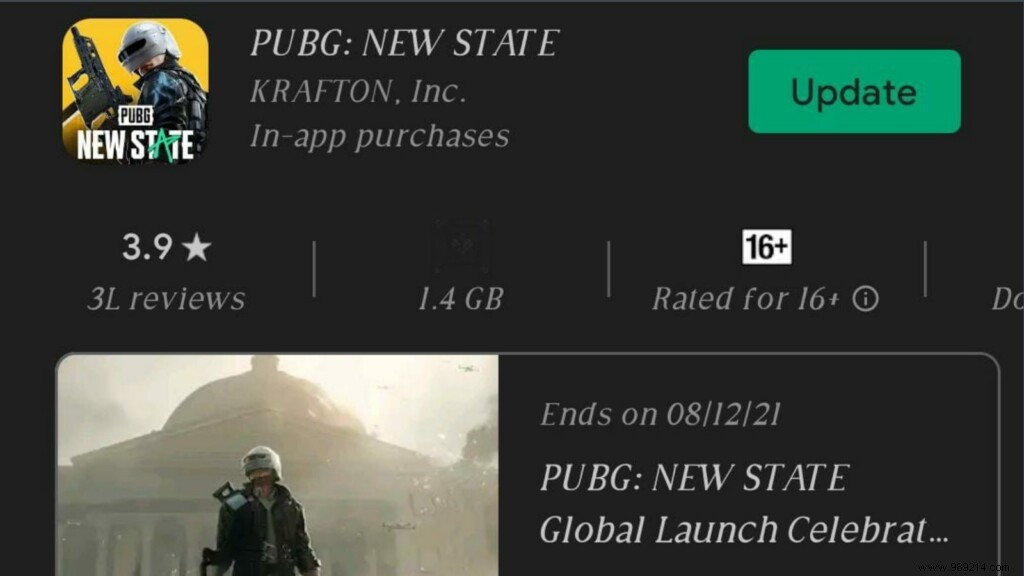
STEP 1: Go to Google Play Store and search PUBG New State.
STEP 2: Click the update button to download the update.
If players face any problem while downloading the update, they should delete the cached data from their Google Play Store account and try to download the update again. It is expected that updating it will fix the game issues.
Krafton issues multiple maintenance shutdowns as players experience server issues in PUBG New State